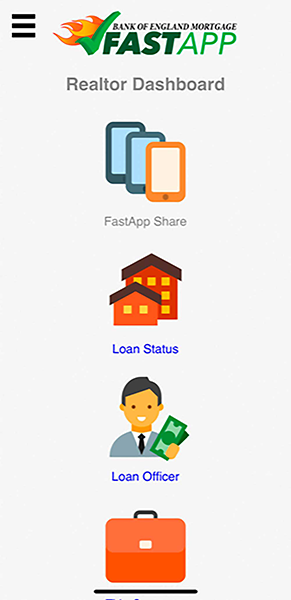BOE Marketing
Our Bank of England Mortgage FastApp is the first of its generation. It was built to offer our consumers the quickest and most effective way to apply for a mortgage. The FastApp gives clients the ability to apply quickly in an easy-to-understand, conversation-style format. Clients, realtors and loan officers will love the perks and the ability to effectively stay up-to-date on the status of all processing loan applications! For more information please visit our FastApp Bulletin resource page.
DocDrop is a simple way for borrowers to upload all documents pertaining to their application or mortgage process. Once a borrower has completed the application, they are emailed a link to a private page at boeborrowers.com where they can add all their files to the document uploader. They will see confirmation that the documents have gone through.
You will receive a notification with a link to a site to view the documents. From here, you can:
eFolder and then into the File Manager.
Please note: Encompass only allows a borrower file to be accessed in one place at a time. You must stay completely out of the file for 5 minutes after you send the documents to allow DocDrop time to access the file and make the uploads for you.
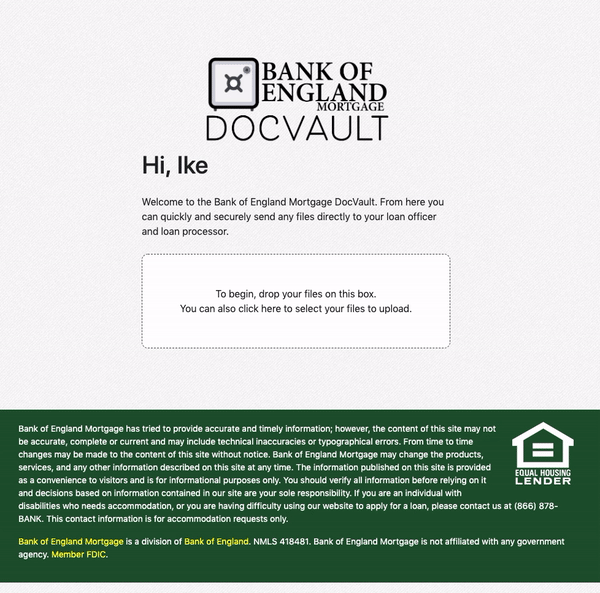
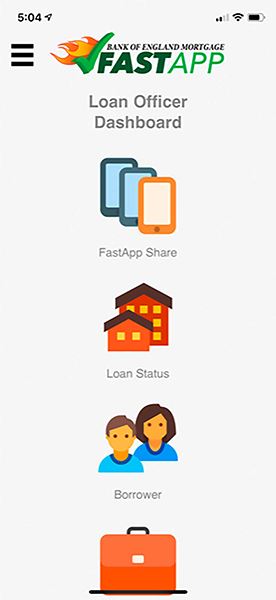
One of the sets of tools found in FastApp Mobile, from here you have access to FastApp Share, loan statuses, and information about your borrowers, agents and title companies.
Start by opening FastApp mobile and going into your branch, if you aren't there already. Then open the menu on the left and select Loan Officer Portal. The login page will ask for your NMLS and FastApp PIN.
If you've never logged in before, there is also a place to click to get a FastApp PIN. That process will ask only for your NMLS and then email your PIN to the address we have on file in BOE Pages.
For each loan, you can see a detailed breakdown along with the phase of the mortgage process that is triggered by Encompass.
There are also buttons to directly call and email borrowers, title agents and realtors.
One of the sets of tools found in FastApp Mobile, from here you have access to FastApp Share, BOE Bullseye, loan statuses, and information about your borrowers, loan officers and title companies.
Start by opening FastApp Mobile and going into the branch you are working with, if you aren't there already. Then open the menu on the left and select Realtor Portal. The login page will ask for your MLS and FastApp PIN.
If you've never logged in before, there is also a place to click to get a FastApp PIN. That page will require your name, email address, MLS and the loan officer you are working with. The loan officers are selected from a dropdown populated by officers in the branch you are currently in.
From here, you can use FastApp Share to share a loan officer's FastApp with your buyers.
This is also where you access BOE Bullseye which will allow you to plug in numbers from a property your buyer wants and run them through previously set up criteria from the loan officer. If the numbers match, you have access to email and download a dynamically generated prequalification or preapproval letter, signed by the loan officer.
For each loan, you can see a detailed breakdown along with the phase of the mortgage process that is triggered by Encompass.
There are also buttons to directly call and email borrowers, title agents and loan officers.